PixaTool v1.57 with Color Picker
PixaTool » Devlog
We added Color Picker to PixaTool. And other bugs related with pixelation and dithering.
Due some limititations we did some workarounds to get working with how the tool is designed, having in mind drag image, zoom , layer effects like pixelation,etc... so you need to press the "pick" button on the pallete tab to start the "color picker mode".
Now you can click on the image to start picking colors. In the palette will be adding the colors automatically selecting the next slot automatically, so it will make very easy/fast picking all you need.
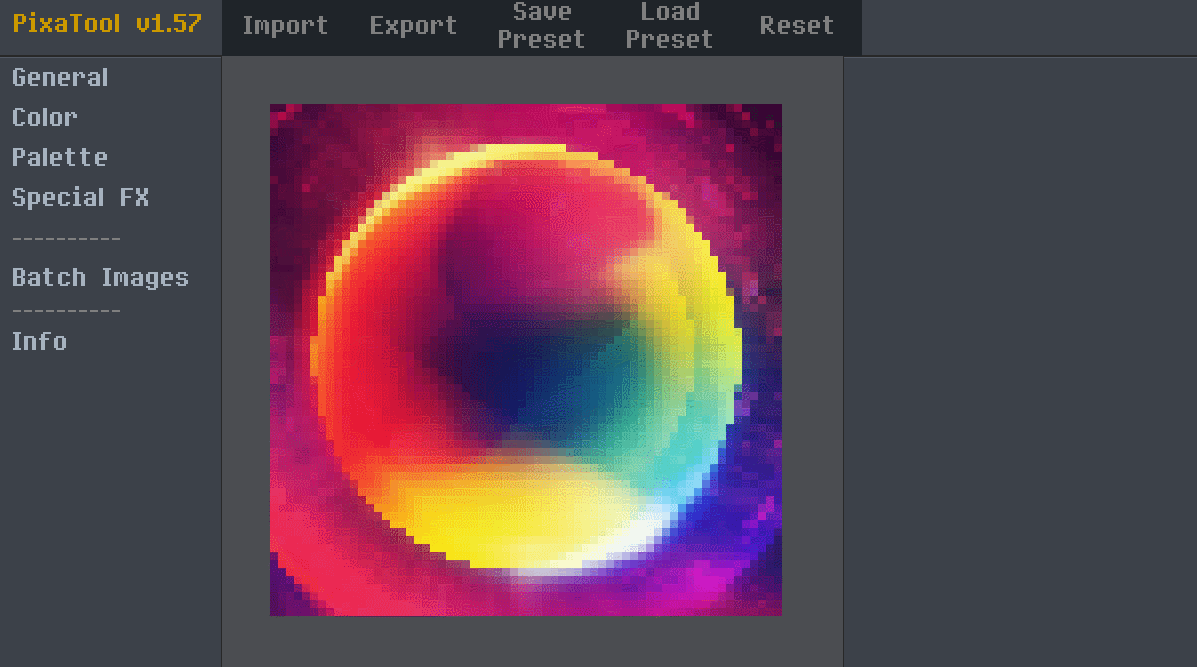
Files
New PixaTool v1.57 (Color Picker) 383 MB
Sep 24, 2020
Get PixaTool
PixaTool
8Bit / PixelArt converter for sprites & videos
More posts
- +200 Backgrounds for conversionFeb 19, 2021
- PixaTool v1.58 Released !!Feb 05, 2021
- Fullscreen QuickFix (v1.56 and up)Feb 02, 2021
- Background conversion processFeb 02, 2021
- New cool gif added to the galleryJan 31, 2021
- PixelArtists Workflow. Mini-Guide method for optimal resultsJan 18, 2021
- PixaTool 1.56 C64 FIX - ReUploadedNov 05, 2019
- Wood Planks conversion process with PixaToolApr 19, 2018
- PixaTool 1.55 Released !!!Mar 26, 2018
Comments
Log in with itch.io to leave a comment.
I think what can be the problem. On big images if the size is bigger than 1.5mb fails dues export limitations due chromium.
Try using the batch conversion, just use one image, with batch there is no file size limit, so it should export.
Works like a charm
Thanks!! :)
Great! :D
Just bought PixaTool, but version 1.57 (newpixatool) crashes at launch on macOS 10.15.7.
Crash report: https://pastebin.com/siPNny63
When I run the executable directly in Terminal I get the following error message:
https://pastebin.com/vq9iYp1r
Not sure what the problem is… something with the framework, it seems.
You tested 1.56 version and others? Does the same? let me know so i can upload other version, maybe it was bad compiled
I have fixed it now. All the binaries had lost the executable bit, which you can remedy with chmod u+x foo, and all the symbolic links in the framework had been destroyed, which you can recreate with ln -s foo bar. I also tried unzipping the original archive in several ways, with macOS Archive Utility, MacPaw's The Unarchiver, Keka, with unzip in Terminal etc., and it always unzipped fine, but still resulted in the above broken app bundle. It seems that the initial error was made when zipping the app, which I assume was not done with the proper tools or settings.
Another thing I noticed are the version and Bundle ID keys in the respective Info.plist files. NewPixaTool needs "1.57" as the CFBundleShortVersionString, and PixaTool needs "1.35". (The bundle versions, i.e. 1.0.0.0 and 1.0.25 can remain.) The CFBundleIdentifier keys need to have different values, namely (for example) "io.nwjs.nw.NewPixaTool" and "io.nwjs.nw.PixaTool"… otherwise you'll have two programs or processes with the same Bundle ID, and that's not a nice thing to do to macOS and its users. ;)
Two more tests incl. 1.56:
(1) I tried another method, namely `tar -xzf ./NewPixatool_157.zip`, which will definitely work, if the original archive has been properly created, but this yields the same results as before. So the problem lies somewhere at the source, e.g. an old version of 7zip used to create the zip archive, or maybe the original framework was already broken at the time that you built the macOS app bundle.
(2) Also tried v1.56, and this one works just fine, but it also has an older framework, where the files are arranged differently (without symbolic links and with the executable in the root directory), which is what you would expect in some generic macOS bundles, but not in an actual framework bundle.
So my suggestion, if you want to use the regular framework format (v1.57) with symbolic links, would be to check the original framework you're using when building the macOS app bundle, and if the symbolic links and executable bits are already broken in that framework, replace it with a working copy, and then use tgz (tar-gzip) or tbz (tar-bzip2) as the archive format. (Bzip2 will have better compression than gzip.) This would also eliminate any potential unarchiving problems on Linux systems.
Oh, I think I see what happened… the symbolic links from the framework's root directory to the nested code got completely messed up.
Hi! I just bought the software but I'm not able to open it. It automatically downloads a Folder and when I try to open the app, there's a pop up message from Finder saying that it cannot be opened (it's in Spanish but yeah)
Check this: https://itch.io/post/1089820
Yes I already did, but didn't do anything different. It doesn't make a difference whether I use Extractor, Unarchiver or Archive Utility...
Try with the previous version, the 1.56 to see if do the same or works ok
It happens the same... in both cases it automatically downloads a folder, so I have to zip it again to unzip it with the other applications, i don't know if that might have something to do with it
What? You not have to zip again.
I guess, the best is request a refund to the itchio support.
at last! Thanks you very much!