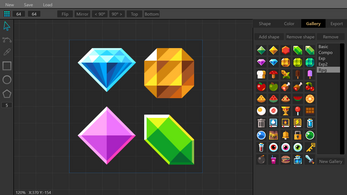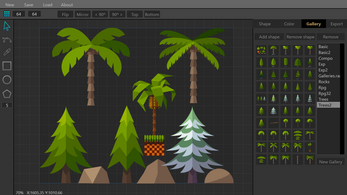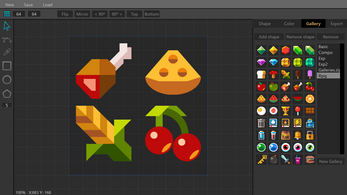VecMaker
A downloadable tool for Windows
Get this tool and 31 more starting at $39.95
Buy Now$42.70 $12.81 USD or more
On Sale!
70% Off
About | ||

*Note: This tool is based on vectors, but the export format is .png / .jpg . * Test demo before buy!! . Pay for the app once, any future updates will be free. For more info about updates, news,etc... you can check my twitter Davit Masia . Or if you want share your works tag the tool with #vecmaker, i ocassionally will do some RTs ;) . |
| |
Features | |
|
|
*Note: This tool is based on vectors, but the export format is .png / .jpg . *Note2 : Press F to switch Fullscreen/Window. | |
Videos |
|
Press in the top-right corner to show all the videos on the playlist to select which one are you interested. More videos will be added soon. |
New Pixel Mode export in v1.03 | ||
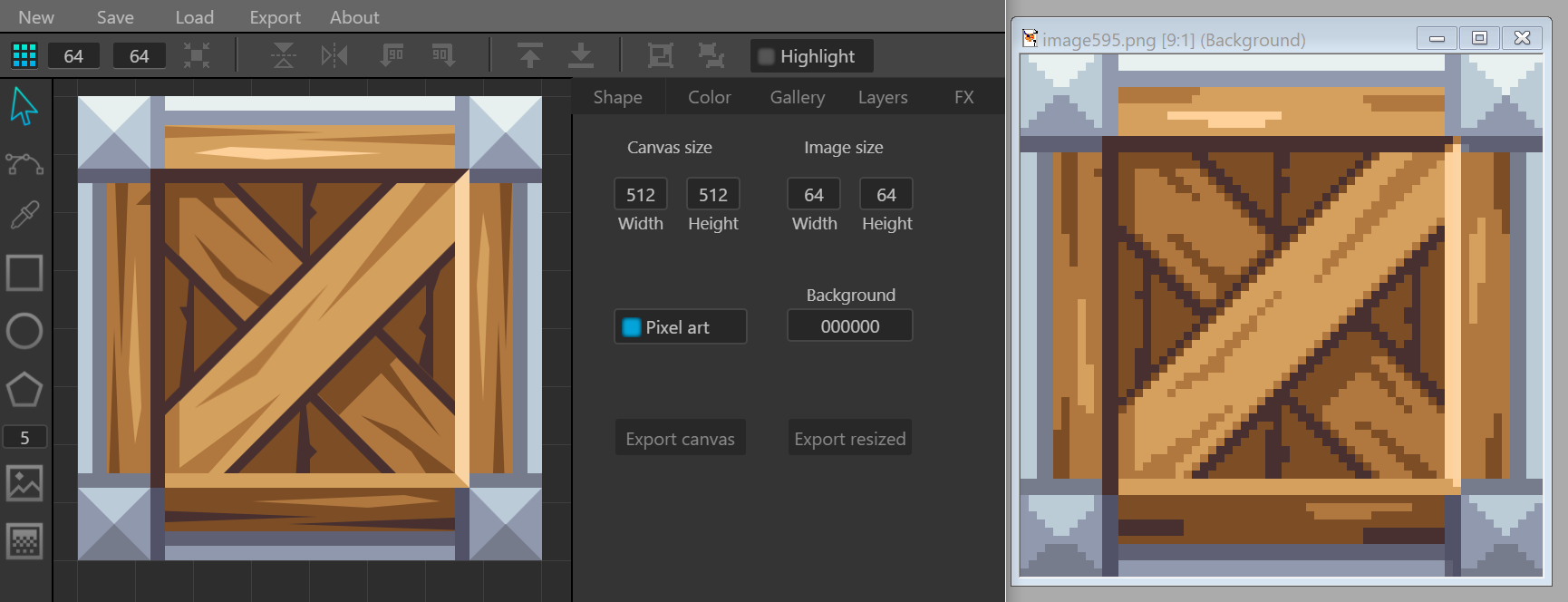 Just before export check the PixelArt option, set background in case you need a transparent color and click on "Export Resized" to get in 64x64, 32x32 or whatever you need. |
| |
Features Preview | ||
| Set the number of vertices before create the polygon. | Hold CTRL + click to place points and create your own shapes. | Manage and set colors from palette with Drag&Drop. |
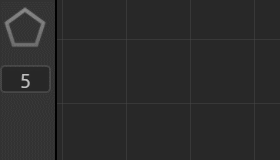 | 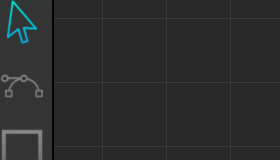 | 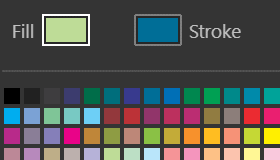 |
| Hold SHIFT to multiple selection. Hold CTRL to rotate in 15º steps. | Double click to enter point mode. Hold ALT to show curve controls. | Over a vertice, press DEL to remove. CTRL+Z = Undo. |
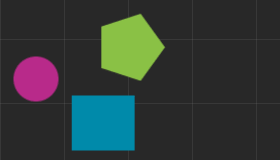 | 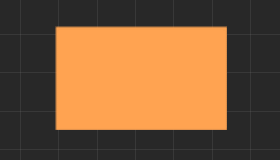 | 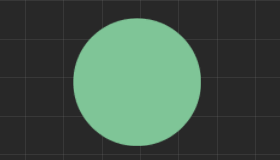 |
| Over a vertice press C to change it to round mode. | Add single or multiple shapes to gallery and use them later. | Hold CTRL while drag for cloning. Multiple shapes allowed. |
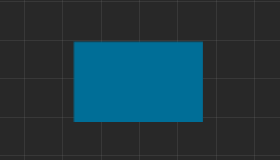 | 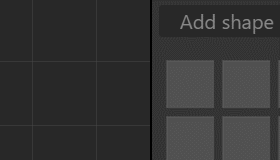 | 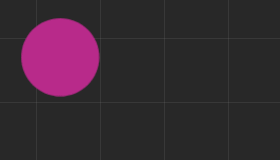 |
| Hold Z+ Mouse Wheel Up/Down Z-Sorting. Move to front/behind. | Zoom: Control+Mouse Wheel. Panning: Middle Mouse button. | On resize hold CTRL to keep the aspect ratio of the shape. |
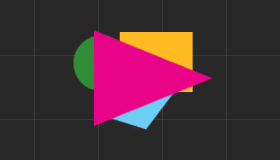 | 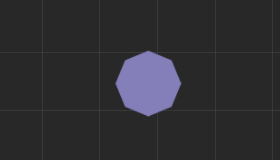 |  |
Some vector Galleries included | ||
 *Note: You can edit and export for personal/commercial use. No credit needed. |
| |
Bonus: 500 textures in BW perfect for tint color | ||
 In downloads look the "500 textures (2K Resolution) 748 MB" file. | ||
F.A.Q. | ||
| Q. How can i learn to use the tool?. R. Watch the above .gifs, Documentation , Hotkeys and videos. Q. No gradients, textures, shape opacity....? R. Be in mind is an early release, all that and more will be added in coming updates. Q. How much galleries/styles... can we expect? R. Planned +1000 that includes single and composite items/scenes. About style, textures, FX... i will try to add as much as possible. btw, you will be able to create your own styles too, like galleries. Q. What is the license of the content included? R. CC0 license. This means you can use/edit the basic shapes or the RPG icons included for personal and commercial games, no credit needed. You can export and sell assets packs with them too. Q. Ahhh! I found a bug! R. Keep calm and report the bug HERE |
| |
Other recommended tools | ||
|
| ||
Purchase
Get this tool and 31 more starting at $39.95
Buy Now$42.70 $12.81 USD or more
On Sale!
70% Off
In order to download this tool you must purchase it at or above the minimum price of $12.81 USD. You will get access to the following files:
VecMaker (v1.05) With Batch Export 83 MB
VecMaker (v1.05) PixelArt Optimized 83 MB
VecMaker (v1.04) 81 MB
VecMaker (v1.04) - Pixel Optimized 81 MB
Galleries (1000) 41 MB
500 textures (2K Resolution) 748 MB
Download demo
Development log
- VecMaker v1.04 Released !!!Aug 20, 2019
- VecMaker v1.02 Released !!!Aug 08, 2019
- VecMaker 1.0 Released !!!Aug 02, 2019
- VecMaker 0.8 Released !!!Jul 20, 2019
- VecMaker 0.4 Released !!!May 23, 2019
- Galleries updated to 485May 11, 2019